Notice
Recent Posts
Recent Comments
Link
250x250
| 일 | 월 | 화 | 수 | 목 | 금 | 토 |
|---|---|---|---|---|---|---|
| 1 | 2 | 3 | 4 | 5 | 6 | 7 |
| 8 | 9 | 10 | 11 | 12 | 13 | 14 |
| 15 | 16 | 17 | 18 | 19 | 20 | 21 |
| 22 | 23 | 24 | 25 | 26 | 27 | 28 |
| 29 | 30 |
Tags
- grpc
- jenkins jdk
- jenkins install
- jpa
- jenkins maven
- Docker
- vue.js
- subnetmask
- nginx
- docker network
- CI/CD
- jenkins github
- MongoDB
- jenkins 설치
- Spring Boot
- 리눅스
- JavaScript
- error
- 리액트
- Linux
- jenkins github 연동
- grafana
- IntelliJ
- gradle
- REACT
- Jenkins
- MySQL
- java
- Jenkins Pipeline
- spring
Archives
- Today
- Total
뭐든 즐기면서 ;)
React Form2 / React Select 본문
728x90
1. select 태그
- React에서 select 값 선택은 selected 대신에 value를 이용합니다.
- onChange를 통하여 state를 업데이트 합니다.
-
// 기존 html 형식 <select> <option value="grapfruit">포도</option> <option selected value="coconut">코코넛</option> <option value="banana">바나나</option> </select> -
class FlavorForm extends React.Component { constructor(props) { super(props); this.state = {value: 'coconut'} this.handleChange = this.handleChange.bind(this); this.handleSubmit = this.handleSubmit.bind(this); } handleChange(event) { this.setState({value:event.target.value}); } handleSubmit(event) { event.preventDefault(); console.log('value', this.state.value); } render() { return ( <form onSubmit={this.handleSubmit}> // React에서는 value를 사용합니다. <select value={this.state.value} onChange={this.handleChange}> <option value="grapefruit">포도</option> <option value="coconut">코코넛</option> <option value="banana">바나나</option> </select> <input type="submit" value="확인" /> </form> ); } } 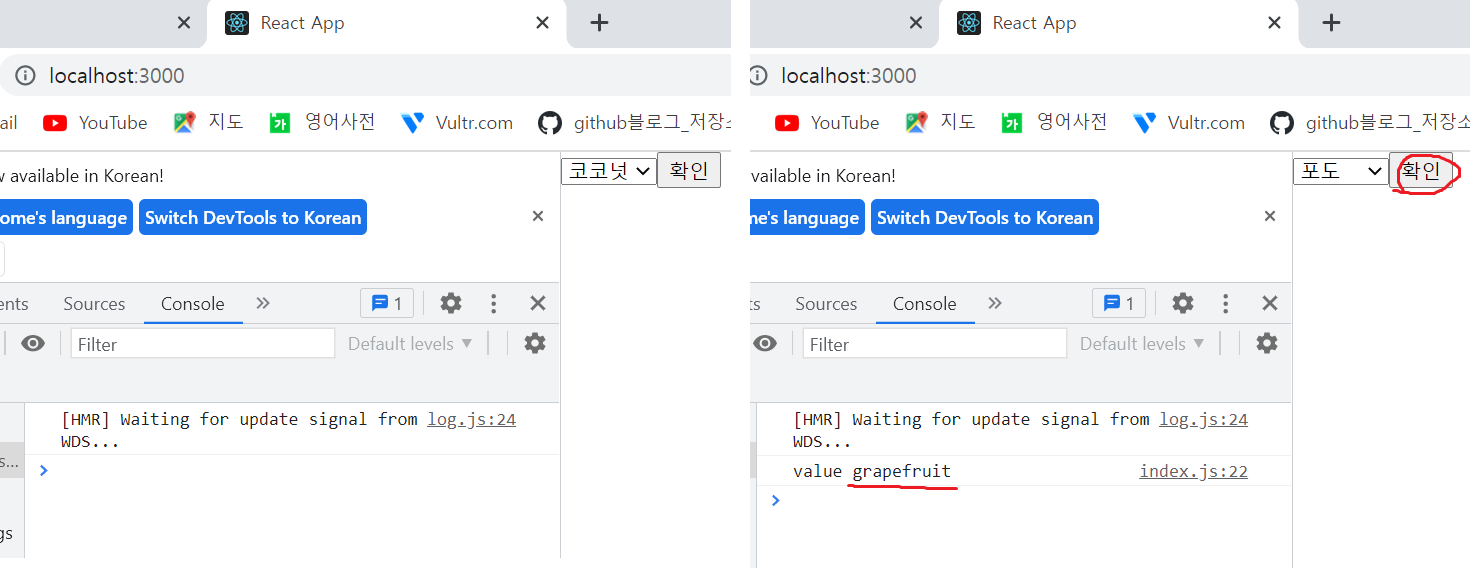
2. select multiple
- select 태그에 multiple 옵션을 허용한다면 value 어트리뷰트에 배열을 전달할 수 있습니다.
-
// 기본 <select multiple={true} value={['B', 'C']}> -
// state에 배열로 넣는 방법 // Array.from 함수와 event.target.selectedOptions을 이용합니다. handleChange(event) { console.log('selectedOptions', event.target.selectedOptions); let values = Array.from( event.target.selectedOptions, ( option => option.value) ); this.setState({value: values}); } handleSubmit(event) { event.preventDefault(); console.log('value', this.state.value); } render() { return ( <form onSubmit={this.handleSubmit}> <select multiple={true} value={this.state.value} onChange={this.handleChange}> <option value="grapefruit">포도</option> <option value="coconut">코코넛</option> <option value="banana">바나나</option> </select> <input type="submit" value="확인" /> </form> ); }
React selected / React multiple / React Select multiple
728x90
Comments
