Notice
Recent Posts
Recent Comments
Link
250x250
| 일 | 월 | 화 | 수 | 목 | 금 | 토 |
|---|---|---|---|---|---|---|
| 1 | 2 | 3 | ||||
| 4 | 5 | 6 | 7 | 8 | 9 | 10 |
| 11 | 12 | 13 | 14 | 15 | 16 | 17 |
| 18 | 19 | 20 | 21 | 22 | 23 | 24 |
| 25 | 26 | 27 | 28 | 29 | 30 | 31 |
Tags
- docker network
- IntelliJ
- MySQL
- Jenkins
- subnetmask
- vue.js
- Linux
- jenkins install
- MongoDB
- jpa
- grpc
- nginx
- Spring Boot
- jenkins github 연동
- CI/CD
- Docker
- jenkins github
- jenkins 설치
- JavaScript
- jenkins maven
- java
- grafana
- REACT
- spring
- 리액트
- error
- gradle
- Jenkins Pipeline
- jenkins jdk
- 리눅스
Archives
- Today
- Total
뭐든 즐기면서 ;)
intelliJ spring boot error 본문
728x90
Error 원인
JVM 버전 충돌로 인한 원인
Error 내용
Unable to start the daemon process.
This problem might be caused by incorrect configuration of the daemon.
For example, an unrecognized jvm option is used.
Please refer to the User Manual chapter on the daemon at https://docs.gradle.org/7.6.1/userguide/gradle_daemon.html
Process command line: C:\Users\mindslab\Desktop\java\jdk1.8.0_161\bin\java.exe --add-opens=java.base/java.util.concurrent.atomic=ALL-UNNAMED -XX:MaxMetaspaceSize=256m -XX:+HeapDumpOnOutOfMemoryError -Xms256m -Xmx512m -Dfile.encoding=UTF-8 -Duser.country=KR -Duser.language=ko -Duser.variant -cp C:\Users\mindslab\.gradle_nqa\wrapper\dists\gradle-7.6.1-bin\2clxi94ab3brv6467628wnxmd\gradle-7.6.1\lib\gradle-launcher-7.6.1.jar org.gradle.launcher.daemon.bootstrap.GradleDaemon 7.6.1
Please read the following process output to find out more:
-----------------------
Error: Could not create the Java Virtual Machine.
Error: A fatal exception has occurred. Program will exit.
Unrecognized option: --add-opens=java.base/java.util.concurrent.atomic=ALL-UNNAMED해결 방법
프로젝트 jdk 버전 선택해주기

Gradle과 프로젝트 gradle 설정에서의 jvm 버전 통일하기

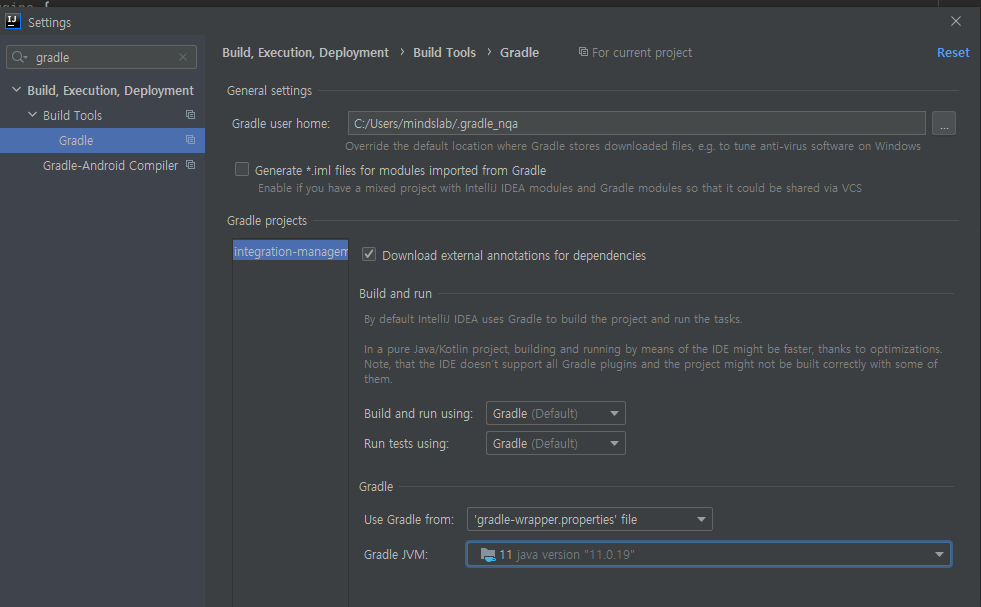
728x90
'IDE > IntelliJ' 카테고리의 다른 글
| IntelliJ spring-devtools 설정 (0) | 2023.06.16 |
|---|---|
| IntelliJ push to arleady repository. (0) | 2023.04.28 |
| IntelliJ Gradle Tool Window 보이지 않을 때 (0) | 2022.11.15 |
| IntelliJ .java to .class / IntelliJ java to class / IntelliJ directory to Sources (0) | 2022.06.22 |
| IntelliJ java module 생성 (0) | 2022.02.28 |
Comments


